App
How to Use TikTok : A Beginner’s Guide

TikTok has taken the social media world by storm, becoming one of the most popular platforms for creating, sharing, and discovering short-form videos. Whether you’re looking to join the trend or simply curious about what the buzz is all about, this guide will walk you through the basics of using TikTok. From setting up your account to creating your first video, here’s everything you need to get started.
1. Getting Started: Download and Sign Up
To start using TikTok, you first need to download the app. It’s available for free on both the Apple App Store and Google Play Store.
- Download the App: Search for “TikTok” in your device’s app store and download it.
- Create an Account: Open the app and sign up using your email address, phone number, or social media accounts (such as Facebook or Google). You can also choose to sign up later and explore the app as a guest.
2. Navigating the Interface
Once you’ve set up your account, familiarize yourself with TikTok’s main features:
- Home Screen: This is where you’ll find the For You Page (FYP) and Following feed. The FYP displays trending videos tailored to your interests, while the Following feed shows content from users you follow.
- Discover Tab: Use this to explore trending hashtags, sounds, and challenges. It’s a great way to find popular content and discover new creators.
- Create Button: The central button at the bottom of your screen is used to create new videos. Tapping this will open the camera and editing tools.
- Inbox: Here you’ll find notifications about new followers, likes, comments, and messages.
- Profile: Access your profile by tapping on the “Me” icon. This is where you can view your uploaded videos, manage your account settings, and edit your profile.
3. Creating Your First Video
Creating and sharing your own TikTok video is straightforward:
- Tap the Create Button: This will open your camera. You can either record a video in real-time or upload a video from your gallery.
- Choose Your Sound: Tap on the “Sounds” icon at the top of the screen to browse and select a soundtrack for your video. TikTok offers a vast library of music and sound effects.
- Record Your Video: Hold the red record button to capture footage. You can pause and resume recording to create different segments or use the “Time” feature for hands-free recording.
- Edit Your Video: Once you’ve recorded your clips, you can add effects, filters, text, stickers, and more. Use the icons on the right side of the screen to explore editing options.
- Add a Caption and Hashtags: Before posting, write a catchy caption and include relevant hashtags to increase the visibility of your video. You can also tag other users and adjust your privacy settings.
- Post Your Video: Tap “Post” to share your video with your followers. You can also save it as a draft if you’re not ready to publish yet.
4. Engaging with Content
TikTok is all about interaction. Here’s how to engage with other users:
- Like and Comment: Tap the heart icon to like a video, and use the speech bubble icon to leave a comment.
- Follow Users: If you enjoy someone’s content, tap the “Follow” button on their profile to see their future videos in your feed.
- Share Videos: Tap the arrow icon to share videos via direct message, or on other social media platforms.
5. Staying Safe and Respectful
While TikTok is a fun and creative platform, it’s important to stay safe and respectful:
- Privacy Settings: Adjust your privacy settings to control who can see your videos and interact with you. You can choose to make your account private or manage who can comment and send you messages.
- Report and Block: If you encounter inappropriate content or behavior, use the report feature to notify TikTok. You can also block users if needed.
6. Exploring Trends and Challenges
TikTok is known for its viral trends and challenges. To participate:
- Explore the Discover Tab: Check out trending hashtags and challenges.
- Use Trendy Sounds: Incorporate popular sounds into your videos to join in on trends.
7. Keep Learning and Experimenting
TikTok is a dynamic platform with new trends emerging constantly. Keep experimenting with different video styles, editing techniques, and content ideas to find what resonates best with you and your audience.
Conclusion
TikTok offers a unique space for creativity and community, making it an exciting platform for users of all ages. By following these steps, you’ll be well on your way to creating engaging content and enjoying the vibrant world of TikTok. Whether you’re looking to entertain, inform, or just have fun, TikTok has something for everyone. Happy creating!
App
The Creative Journey of Eren Dere: A TikTok Artist Redefining Interactive Experiences

In the ever-evolving landscape of digital art, where platforms are continually shifting and new mediums are emerging, Eren Dere stands out as a visionary redefining interactive experiences. Through his innovative use of TikTok, Dere has transformed the way audiences engage with art, blending creativity, technology, and interactivity in a way that captivates and inspires.
The Genesis of a Digital Artist
Eren Dere’s journey into the world of digital art began with a passion for traditional art forms, but it was his fascination with technology and social media that steered him toward TikTok. What started as a personal exploration of new artistic avenues quickly evolved into a groundbreaking career, marked by a unique approach to interactive content.
Dere’s early works on TikTok showcased his versatility as an artist. From painting and digital illustrations to immersive installations, his content reflected a deep understanding of both art and technology. His ability to seamlessly merge these elements has set him apart in a crowded digital space.
Innovation Meets Interaction
What distinguishes Eren Dere from other digital artists is his emphasis on interactivity. While many artists use social media platforms to display their work, Dere goes a step further by creating art that actively involves his audience. His TikTok videos often feature interactive elements that allow viewers to influence the outcome of the artwork.
For instance, Dere might start a piece of digital art and then invite his followers to vote on various aspects of the creation process, such as color schemes, design elements, or thematic directions. This collaborative approach not only engages viewers but also makes them a part of the artistic journey. The result is a dynamic, evolving piece of art that reflects the collective creativity of both the artist and his audience.
The Fusion of Art and Technology
Dere’s work exemplifies the fusion of art and technology in contemporary digital spaces. His use of TikTok’s features—such as augmented reality (AR) effects, video filters, and real-time editing—enhances the interactive experience. By leveraging these tools, Dere creates immersive environments where viewers can experience art in new and exciting ways.
One of his notable projects involved creating an interactive AR installation that allowed viewers to explore virtual landscapes and interact with digital objects through their phones. This project not only showcased his technical skills but also highlighted his ability to push the boundaries of traditional art forms.
Building a Community Through Art
Beyond his innovative techniques, Dere’s success on TikTok can also be attributed to his ability to build a vibrant community around his work. He actively engages with his followers, often incorporating their feedback into his art and fostering a sense of inclusivity. This community-centric approach has helped him cultivate a loyal and enthusiastic audience who are eager to participate in his creative processes.
Dere also uses his platform to educate and inspire. Through tutorials, behind-the-scenes content, and interactive live streams, he shares his techniques and insights, empowering others to explore their own creative potential. His willingness to demystify the artistic process and offer guidance reflects his commitment to nurturing the next generation of digital artists.
The Future of Interactive Art
As Eren Dere continues to push the boundaries of interactive art, his influence on the digital art world is becoming increasingly evident. His innovative use of TikTok as a medium for interactive experiences not only challenges traditional notions of art but also sets a new standard for how digital platforms can be used creatively.
Looking ahead, it’s clear that Dere’s work will continue to evolve as technology advances and new platforms emerge. His ability to adapt and innovate ensures that he will remain at the forefront of the interactive art movement, inspiring both established artists and newcomers alike.
In conclusion, Eren Dere’s creative journey is a testament to the power of blending art with technology. Through his interactive and engaging approach on TikTok, he has redefined how art is experienced and appreciated in the digital age. As we move forward, Dere’s work will undoubtedly influence the future of interactive art, demonstrating that creativity knows no bounds and that the intersection of art and technology holds endless possibilities.
App
Access Chat GPT Login Anytime, Anywhere: Easy Login Steps

In the fast-paced digital age, having quick and seamless access to your tools is crucial. Chat GPT, a powerful AI conversational tool, is no exception. Whether you’re using it for work, study, or personal projects, being able to log in effortlessly from anywhere at any time is vital. Here’s a comprehensive guide on how to access Chat GPT login easily and securely, ensuring you can start your AI-powered conversations without any hassle.
Step-by-Step Guide to Logging into Chat GPT
1. Visit the Chat GPT Website:
Open your preferred web browser and navigate to the official Chat GPT website. This is where you will initiate the login process.
2. Click on the Login Button:
On the homepage, locate the ‘Login’ button, usually found at the top right corner of the screen. Click on it to proceed to the login page.
3. Enter Your Credentials:
You will be prompted to enter your email address and password. Make sure you use the credentials associated with your ChatGPT Login account.
4. Enable Two-Factor Authentication (Optional):
For added security, enable two-factor authentication (2FA) if the option is available. This provides an extra layer of protection by requiring a second form of verification, such as a code sent to your mobile device.
5. Click on Login:
After entering your credentials and completing any additional security steps, click the ‘Login’ button to access your account.
Accessing Chat GPT on Mobile Devices
1. Download the Chat GPT App:
If available, download the Chat GPT app from your device’s app store (Google Play Store for Android or the Apple App Store for iOS).
2. Open the App:
Launch the app from your device’s home screen.
3. Enter Your Credentials:
Similar to the web Chat GPT.login process, enter your email and password to log into your Chat GPT account.
4. Enable Mobile Authentication:
For enhanced security, enable mobile authentication features if offered by the app.
5. Access Your Account:
Once logged in, you can start using Chat GPT directly from your mobile device, making it easy to access your AI assistant on the go.
Tips for a Smooth Login Experience
Save Your Credentials Securely:
Use a trusted password manager to save your login credentials securely. This not only helps you log in quickly but also ensures your credentials are protected.
Keep Your App and Browser Updated:
Ensure your web browser and mobile app are updated to the latest versions. This helps avoid compatibility issues and ensures you have the latest security features.
Use a Secure Internet Connection:
Always use a secure and reliable internet connection, especially when logging into your account. Avoid using public Wi-Fi networks without proper security measures.
Clear Cache and Cookies:
If you encounter any issues during login, try clearing your browser’s cache and cookies. This can resolve common problems related to stored data.
Troubleshooting Common Login Issues
1. Forgot Password:
If you forget your password, click on the ‘Forgot Password’ link on the login page. Follow the instructions to reset your password via email.
2. Account Locked:
If your account is locked due to multiple failed login attempts, contact Chat GPT support for assistance. They will guide you through the process of unlocking your account.
3. Browser Compatibility:
Ensure that you are using a compatible browser. Sometimes, switching to a different browser can resolve login issues.
Conclusion
Accessing your Chat GPT login account anytime, anywhere, is crucial for maintaining productivity and staying connected. By following these simple login steps, you can ensure a smooth and secure login experience. Whether you’re on a desktop, laptop, or mobile device, Chat GPT provides the flexibility and convenience you need to harness the power of AI in your daily life.
Embrace the ease and accessibility of Chat GPT and start your AI-powered conversations without any delays. With these easy login steps, you can enjoy uninterrupted access to one of the most advanced conversational tools available today.
App
The Evolution and Controversies of YouTube to MP3 Converters

In the ever-expanding digital landscape of the internet, the ability to convert YouTube to MP3 audio files has become both a convenience and a subject of controversy. This practice, often facilitated by various online tools and software applications, allows users to extract audio from YouTube videos and save it in a format suitable for offline listening on their devices. While seemingly innocuous on the surface, the phenomenon of YouTube to MP3 conversion raises a range of legal, ethical, and technological considerations that have sparked debate among users, content creators, and industry stakeholders alike.
Origins and Functionality
The concept of converting YouTube videos to MP3 files emerged in response to the growing demand for portable and easily accessible audio content. Initially, users sought ways to enjoy their favorite music or podcasts from YouTube without requiring a constant internet connection. This led to the development of numerous online converters and software tools that streamline the process, typically by extracting the audio track from a YouTube video and converting it into an MP3 file that can be downloaded and stored locally.
Legal and Copyright Concerns
One of the primary concerns surrounding YouTube to MP3 converters revolves around copyright infringement. YouTube operates under strict copyright policies, with content creators holding exclusive rights to their videos and the music featured within them. By converting videos into MP3 files, users may inadvertently violate these rights if they do not have permission from the copyright holder. This has prompted legal actions against some converter websites and software developers, highlighting the complex legal landscape surrounding digital content distribution and intellectual property rights.
Technological Challenges and Risks
From a technological standpoint, YouTube to MP3 conversion presents challenges related to quality, security, and reliability. While many converters promise high-quality audio output, the actual fidelity of the extracted MP3 file may vary based on the original video’s encoding and the converter’s algorithms. Moreover, users downloading files from third-party websites or software applications risk exposure to malware, viruses, and other security threats, underscoring the importance of exercising caution and using reputable sources.
Impact on Content Creators and Industry Dynamics
For content creators on YouTube, the proliferation of YouTube to MP3 converters poses significant implications. While platforms like YouTube generate revenue through advertising and subscription models, the availability of easily downloadable MP3 files potentially undermines these revenue streams by diverting listeners away from official channels and licensed content distribution platforms. This has prompted discussions about fair compensation for artists, musicians, and creators whose work is accessed and redistributed without proper authorization.
Ethical Considerations and User Behavior
Beyond legal and technological concerns, the use of YouTube to MP3 converters raises ethical questions regarding fair use, respect for intellectual property, and supporting creators’ livelihoods. Advocates argue that consumers should prioritize legal and ethical methods of accessing digital content to ensure that artists and content creators receive due recognition and compensation for their work. Educating users about copyright laws, licensing agreements, and the impact of their consumption habits remains crucial in fostering a sustainable digital ecosystem.
Future Perspectives and Regulation
Looking ahead, the future of YouTube to MP3 conversion may hinge on advancements in digital rights management, technological innovation, and regulatory frameworks governing online content distribution. Industry stakeholders, including content platforms, copyright holders, and policymakers, continue to explore solutions that balance user convenience with legal compliance and creator rights. As technology evolves, so too must the mechanisms for protecting intellectual property and promoting fair compensation within the digital economy.
Conclusion
In conclusion, the phenomenon of converting YouTube videos to MP3 files underscores the complexities of digital content consumption, copyright enforcement, and ethical considerations in the internet age. While converters provide users with convenience and flexibility, they also pose challenges related to copyright infringement, technological risks, and the economic sustainability of creative industries. As debates persist and technologies evolve, finding equitable solutions that uphold legal standards, protect intellectual property, and support content creators remains essential for fostering a vibrant and responsible digital ecosystem.
-
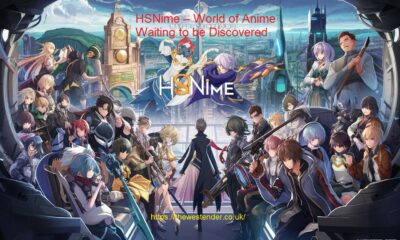
 Games7 months ago
Games7 months agoExploring the Fascinating World of HSNIME
-

 Health7 months ago
Health7 months agoChicken Calories: Exploring Nutritional Benefits and Culinary Versatility
-

 Blog7 months ago
Blog7 months agoUnlocking zVideo: Your Comprehensive Guide
-

 News7 months ago
News7 months agoRai Van: Discover Its Importance In Modern Transportation 2024
-

 Blog7 months ago
Blog7 months agoBlog Arcyart: A Comprehensive and Informative Guide
-

 Fashion7 months ago
Fashion7 months agoYour First Eyelash Extensions Experience Awaits: A Guide to Luscious Lashes
-

 Entertainment7 months ago
Entertainment7 months agoCommunity Speakers: Delivering High-Quality Sound and Long-Term Performance
-

 Business7 months ago
Business7 months agoPrince Narula Digital PayPal: Your Ultimate Guide
